LEGACY How To Choose The Best Filing System
Follow steps below to choose the best filing system for you or your organization.
Step 1: Identify your setting.Step 2: Choose your style.
Step 3: Shop your platform.
Step 1: Identify your setting.
Home
Organize documents for any individual, family, or estate. Rental property files included.
Self-Employed
Self-Employed systems include all features of Home systems plus support for freelance workers.
Tip: use the Self-Employed filing system if you hire yourself out, and you do not plan to sell your business.
Business
Business systems include additional files not included in Self-Employed systems, plus additional business subcategories. Use for non-profit or for-profit organizations.
Save 40% on a Home Filing System with your Business Filing System purchase by entering discount code “HB” at checkout.
Documents
|
Career, certificates, education, genealogy, health, home, memories, pet, warranties, activities, benefits, deductions, estate and directives, school* |
||
|
Action files, projects, literature, lists, supplies, receipts and statements by month or by account, income, tax and legal archive, associations, insurance, investments, loans, rental property, services, utility info., vehicle* |
||
|
Business expenses, contracts, licenses, intellectual property, domains, formation, minutes* |
||
|
Company bio, building, equipment, furnishings, press, production, releases, reports, testimonials, company shares, credentials, continuing education, expos, grants, procedures, subsidies, business expenses by month, income by quarter or by month* |
||
| *Additional subcategories provided for each setting. |
Step 2: Choose your style.
Compare filing insurance policies:
1/5 Tab

I. Set up each insurance with its own tab, without subfolders.

II. Add optional interior file sleeves.
Benefits
- Fast set up
- Only hanging files required.
- One-level search
- Optional interior file sleeves create a tidy look.
- Fan tabs for quick location.
- Straight-line tabs with same subject for clarity.
1/3 Tab

I. Set up a file with subfolders for each insurance. (If a file is full, add another file behind to hold more folders.)

II. Use optional JUMBO file labels with 1/3-cut tabs.
Benefits
- Lift out folders easily.
- Use folders on the go.
- Return a folder to its main hanging file, using subject cues.
- Locate main topics quickly.
- Subtopics on folders are shown clearly.
- Use either 1/5-cut or 1/3-cut hanging file tabs.
- Read high-contrast subfolder labels in low light.
Binders
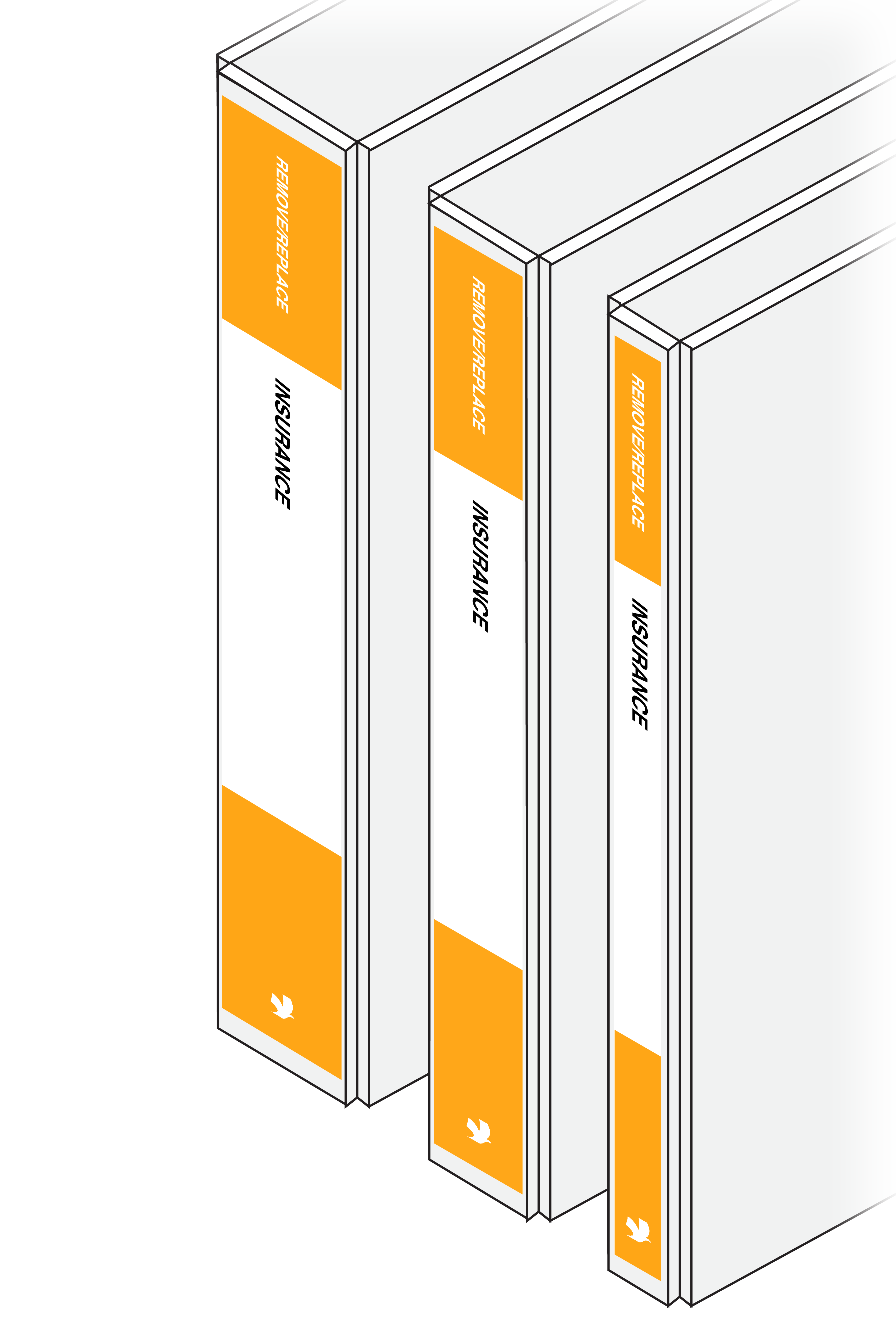
I. Set up a binder for insurance. Choose one of three spine widths.

II. Use binder pockets for each type of insurance.
Benefits
- Clear floor space.
- Outward facing titles provide quick location.
- High-capacity binder pockets hold documents.
- Label binder pocket tabs with 1/3 Tab inserts.
- Flip through binders for easy retrieval.
- Take binders on the go.
Step 3: Shop your platform.
Shop your filing system based on your setting and style.
Add-ons are indicated within each product's listing.
Filing Systems
![]()
![]()
Self-Employed 1/5 Tab Filing System
![]()
![]()
Self-Employed 1/3 Tab Filing System
![]()
![]()
Self-Employed Binders Filing System
![]()
![]()
Business 1/5 Tab Filing System
![]()
![]()
Business 1/3 Tab Filing System
![]()
![]()
Business Binders Filing System
